RemotiveStudio
RemotiveStudio serves as the default graphical user interface companion for RemotiveBroker.it'ss distributed as a Docker image and comes preinstalled on RemotiveBox. it's also part of RemotiveCloud.
Read more about usage here.
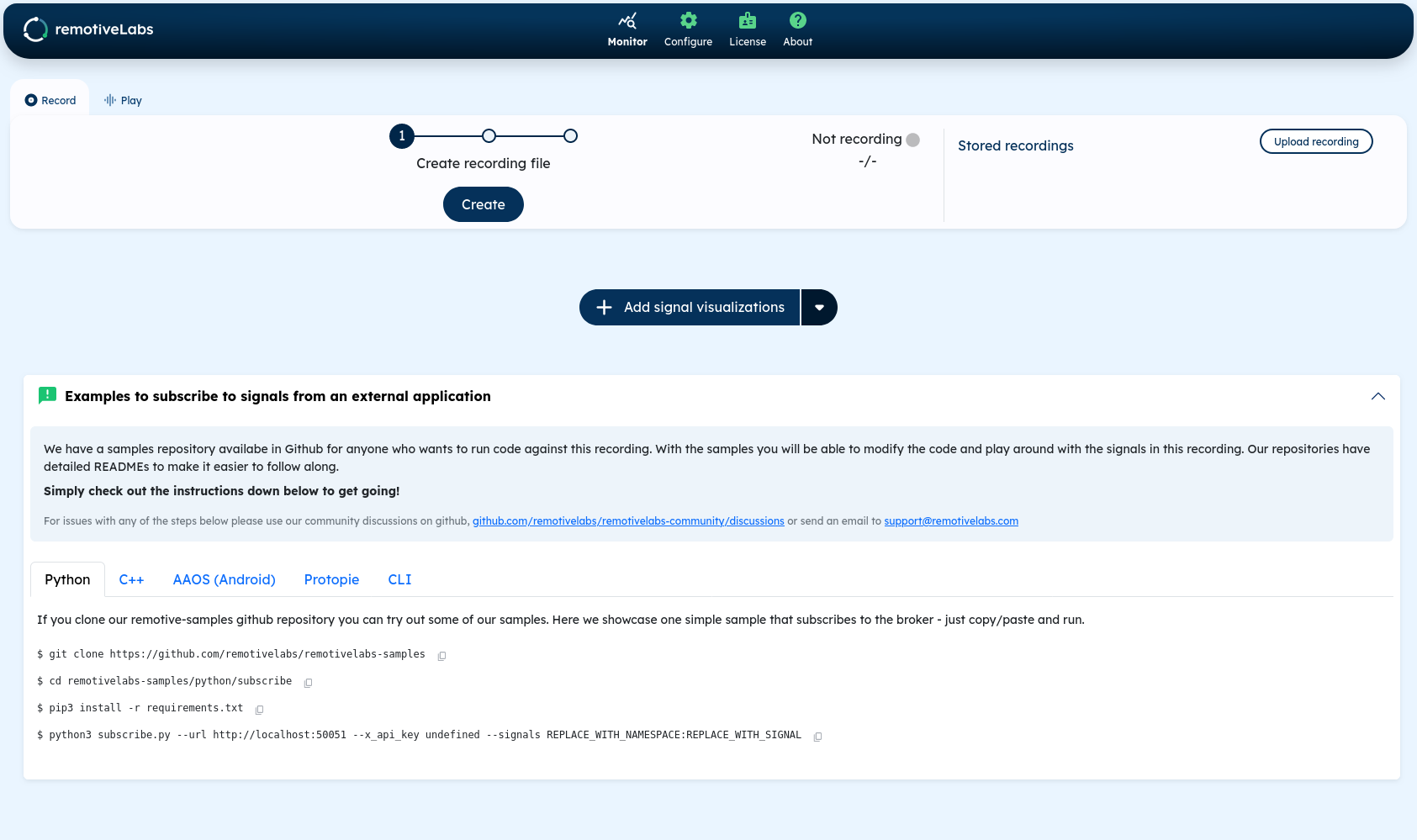
If you follow the Getting Started guides, you can access the app in a web browser
by going to port 8080. For example, if your broker is accessible at IP 192.168.4.1, open the app in a web browser
using http://192.168.4.1:8080.
The app provides an intuitive user interface for various common tasks, including:
- Configuring the broker for your project
- License management
- Performing updates
- Recording and visualizing signals
- And more
Configuring the broker for your project
The Configuration Page provides two main functionalities to help you set up and manage your configurations efficiently
- Configuration Wizard (Only support for CAN/CANFD)
- Upload a configuration folder
For instructions on how to configure your broker, please refer to this guide.
License management
On this page you can view the installed license or request a new license. For instructions on how to request a new license, please refer to this guide.